Praktika in Press
AIDER Uses Web-based Practice Management System
by Dr Dimosthenis Manokoudis - AIDER, Brisbane
 The Australian Institute of Dental Education and Research is established with the purpose of promoting innovation in dentistry. AIDER is focusing on teaching and research in the field of implant dentistry. In co-operation with the University of Queensland and the Global Association for Standardization in Implant dentistry (GASID) chaired by Prof. N. P. Lang, The University of Hong Kong, AIDER is providing courses for undergraduates, post-graduates and dental professionals. In 2009 AIDER opened its first clinic in Brisbane, QLD. The facility includes eight dental surgeries, radiology and a theatre/auditorium.
The Australian Institute of Dental Education and Research is established with the purpose of promoting innovation in dentistry. AIDER is focusing on teaching and research in the field of implant dentistry. In co-operation with the University of Queensland and the Global Association for Standardization in Implant dentistry (GASID) chaired by Prof. N. P. Lang, The University of Hong Kong, AIDER is providing courses for undergraduates, post-graduates and dental professionals. In 2009 AIDER opened its first clinic in Brisbane, QLD. The facility includes eight dental surgeries, radiology and a theatre/auditorium.
When it came to the selection of the practice management software the major requirements we had towards it were: modern, easy to setup and use, and flexible.
It also had to be easily and painlessly expandable to accommodate the changing number of users, prop up the potential growth of the clinic including new locations, and it mustn’t cost an arm and a leg.
 It would also be nice if it were platform independent since many doctors and students are using Mac based computers and laptops at home and work. Portability of the system was also essential, because some of our consultants and academics are based either overseas or in other locations, and the students may also need to access their data from outside the clinic.
It would also be nice if it were platform independent since many doctors and students are using Mac based computers and laptops at home and work. Portability of the system was also essential, because some of our consultants and academics are based either overseas or in other locations, and the students may also need to access their data from outside the clinic.
To summarise: we needed a software package where we decide on how many users we want to have, a package which is not tied to a single location or a particular operating system, a package which requires little or no maintenance and is not expensive to buy and run.
With this in mind we started looking at the options and soon found out that the traditional software model did not meet our requirements:
firstly, any traditional practice management software is licence based, so we would have to be juggling with licences to provide them to a variable number of users;
secondly, it would require a complex hardware platform dependant setup including servers, backup facilities, local area network wiring, software installation and configuration;
thirdly, we would need a significant IT support to run and maintain the system, perform backups and upgrades;
and lastly, all this was very expensive and had to be paid for up-front and then be carried on with significant on-going costs.
For a clinic like ours the price we were to pay was measured in hundreds of thousands of dollars. For a starting business it was a significant sum of money that could be better spent on equipment or facilities. After all, the software’s purpose is to facilitate the operations. It is just a utility and it should remain such. You cannot invest in software, as some claim you should. Software does not have a resale value and it does not increase your returns. The money you spend on it, is money spent, not invested. It does not earn you money, unlike the facilities or tools where the invested money really works for you and generates you profit. With the money we would have spent on the software we were able to invest in more high-tech dental equipment.
A colleague suggested we have a look into Praktika – an Internet based software made in Melbourne. Praktika is fairly new on the market and is not as well known as the traditional software packages. Therefore, we were rather cautious. The decision was very important and we did not want to get involved in something we would regret later. The good news was that we could try it for a month or longer if needed without any charge, and see if it suits us. Thus we decided to go ahead and give it a try.
The idea of not having to buy and install anything sounded very promising. Within a working day we were ready to run our clinic.
It was really easy, and I mean it when I say “easy”. No mess, no setups, no configurations. Something that is absolutely impossible with the traditional software models. One wireless router-modem and we had the software running on a dozen of computers. The computers, by the way, were straight from the box. We chose iMacs for our clinic as they seem to provide a more stable platform, which is not haunted by viruses, simpler to use, easily wall-mounted, can be kept sterile and look very cool and modern. Praktika is truly platform independent, so it could be Windows PCs or even Linux based computers if we wished. We can even combine different platforms or operating systems and never worry that Praktika will not work with some new hardware.
It did not take the staff long to learn how to use the new software. Firstly, it is quite simple and intuitive, secondly, there is a video help library with step-by-step instructions on the most common practice management tasks, and there is also support with either online conference chat or telephone. Even those who were used to other Practice Management Software did not find it hard to switch.
One of the greatest features as we found out was a complete maintenance-free operation. All the IT side of Praktika is fully hosted. We do not have to do anything apart from entering and accessing our data. Everything else is taken care of automatically – backups, upgrades, etc. We feel our data has never been safer. We don’t have to be scared of a server or a computer dying and data being lost as a result of this. The data is kept at highest security data centres located in different places to ensure that no natural or man-made disaster affects the integrity and availability of data. Data is logically separated from the software and it completely excludes an unauthorised copying of data. All the user actions are audited, so any negligent or malicious user actions can be easily traced and corrected.
Being able to access our data from anywhere turned out to be very addictive. It was like a mobile phone revolution. Once you started using it, it is very hard to imagine how one could do without it before. Your practice is always with you wherever you are. You can manage it from home, from another city, even from overseas. It gives you an unprecedented freedom of operations. You can easily manage multiple locations no matter how far apart they are situated, you can share patients’ data between several locations, you can monitor and manage your practice remotely. Instant synchronisation of changes to the data allows all connected users to see what is happening in real time. Praktika is using a “data push” technology. It means that we don’t have to refresh pages to update data. It feels and behaves like a normal desktop application and you just forget you are on the web.
Praktika also gets regular updates and bug fixes. There is no software on Earth without bugs. The difference here is that once a bug is found, it is fixed as quick as possible (overnight as usual) and we don’t have anything to do about it. It is all managed by the Praktika staff, so we are always running the latest version of the software. Unlike with the traditional models where you have to constantly pay to upgrade your software yourself to keep up with the changing technology, Praktika is always the most updated and contemporary version.
Sooner or later medical practitioners who run ageing practice management systems that are based on older technology platforms will have to face up to the necessity of catching up with the new technology. New operating systems arrive, new hardware appears on the market. Thus the choice with the traditional software is either to freeze your system in time and have an outdated management solution which will eventually lack hardware and software support or regularly purchase costly updates.
The clear trend of the past several years is that everything is connected to the web: phones, cars, TVs, game consoles, even fridges. Ability to access and share data globally became a serious competitive advantage. Praktika can offer cross-industry analysis tools which are not available in the traditional software model in principle. We can compare our practice performance against the industry’s median and averages. The more people start using Praktika, the more accurate the statistics will be.
I have to mention a very important factor for any business – costs. Praktika pricing is transparent and simple. We can always know how much we are going to pay and may decide whether we need a particular function or not. Being a service, the fee we pay is completely tax deductible, unlike the upfront purchased software. For a low monthly fee of $250 we get unlimited number of computers we can work from, fully hosted maintenance including automatic backups and customer support. There are no other costs associated with Praktika.
So far we have been very happy with our choice. Praktika delivers what it promises to deliver – cost efficiency, flexibility and convenience. Various dental businesses may find this model fitting their needs as we did. Startup small practices may get released from the burden of paying huge upfront sums for purchasing and installing software, larger practices will certainly benefit from the simplicity of managing and maintaining multiple locations, mobile dentists who need access to their data from various location will find it indispensable, practice managers who manage several businesses will find tools that allow them to monitor and manage their clients in real time. I would certainly encourage the dental community to give it a try. After all it is a free no obligation trial, and who knows, may be it is what your have been looking for.
Published in Australasian Dental Practice Magazine May/June 2010
Data Security with the Cloud Computing
How Safe is Praktika Online Practice Management?
by Costa Pinchuk - Praktika Team
 The Internet has significantly changed the way we handle data. The data tends to move to the Cloud and at times it feels that we are losing control over it.
The Internet has significantly changed the way we handle data. The data tends to move to the Cloud and at times it feels that we are losing control over it.
With the Cloud Storage approach the user data is stored off-site on web servers. The greatest advantage of this model is the accessibility of data: the user is not “chained” to a particular computer or location.
The user’s hardware in this case is just a utility to reach the remote data. Thus the configuration and setup of the device is of significantly lesser importance and the devices’ cost of acquisition and maintenance are lower. The choice of the device is also more flexible: desktop computer, laptop, tablet or a smart phone.
The other great advantage of the Cloud Storage Model is the centralised management of data, i.e. the storage, backing up, data integrity checks and data security provisions. Obviously, delegating these services to service providers means entrusting control to one’s data to somebody else. On the other hand this delegation is liberating users from the burden of performing tasks that require specific IT knowledge, skills, software and hardware arrangements.

In this article I want to concentrate primarily on the data security issues with the Cloud Model. As more people switch from the traditional software to the cloud-based Praktika, questions regarding the data security are asked more often.
To understand the topic we must first list the potential security threats and then see how Praktika handles them .
There are possible risks of losing data either completely or partially. That may happen owing to:
- Hardware failure (disk or the computer failure);
- Accidental or malevolent change of data either by the provider or by user’s staff;
- Hackers’ attack aimed at damaging either data or hardware.
The other serious threat is the theft of data. The data can be stolen:
- With the hardware, when a computer or hard drives are stolen from their location;
- By copying data from the server to a portable disk by unauthorised persons;
- Over the network by hackers.
They are real threats and they have to be treated very seriously. It is also important to understand that these threats also apply to the traditional Server-Client Model. In the local set up the computers can still be damaged and stolen, the data can be deleted, modified or pocketed. Hackers can break through to your network and do the damage. In fact, the local systems rarely have adequate solutions for these problems because they are expensive and technically complex. The Cloud data management on the other hand is capable of providing affordable and efficient answers.
This is how Praktika handles them.
Hardware failures.
This is handled by running redundant systems. If any piece of hardware fails, the users are immediately switched to a parallel system without interruptions to the operations. The hard drives are managed by RAID controllers where a single drive failure does not affect the functioning of the system.
Deletion or modification of data.
Praktika is utilising a sophisticated backup setup where the entered data is copied to several systems. The data can be restored to any of the previous states. The data integrity utility detects changes and reports the results. Any user action (authorised or unauthorised) can be detected, reversed and the data restored to its original state.
Hackers threat.
There are no unhackable systems local or remote. If the cost of hacking is higher than the resulting value, the hacking is unlikely to take place. There are many measures Praktika takes to make hacking very difficult and costly: enterprise level firewalls, 128-bit key encryption of traffic, 24/7 monitoring to list a few. A local system is a lot less protected against attacks.
Theft of Data.
Praktika highest security data centres with 24/7 guard protection prevent any unauthorised personnel gaining access to the data. The Praktika permissions regulating users’ access restrict data exporting and copying. The user computers have no data stored on them. Praktika’s auditing system allows to find out who did what, when and from where. Any authorised or unauthorised copying of data will not go unnoticed.
In conclusion we may state that the Cloud Computer Model presents certain risks, compromises and loss of control from the user’s perspective. These threats are not unique and they apply to the locally run systems as well. The difference is in the way these threats are handled. Praktika provides a comprehensive set of measures tackling every possible security threat. It implements solutions that would be too expensive and complex for users to create and maintain. The level of data security provided by Praktika surpasses that of locally run systems in every aspect.
Published in Australasian Dentist Magazine, Nov/Dec 2012
How the Cloud Can Help You Manage Your Dental Practice
by Dmitri Giski - Praktika Team
 There has been a lot of buzz recently with the word “Cloud Computing. Many large software companies started providing “Cloud Services, many popular software packages now include cloud functionality, etc. What is it? Is it yet another dot-com venture, a clever marketing tool or is it something of real value that can truly increase efficiency of business operations? Is it meant just for larger financial institutions and home users, or is it of any worth for small and medium size businesses including health providers?
There has been a lot of buzz recently with the word “Cloud Computing. Many large software companies started providing “Cloud Services, many popular software packages now include cloud functionality, etc. What is it? Is it yet another dot-com venture, a clever marketing tool or is it something of real value that can truly increase efficiency of business operations? Is it meant just for larger financial institutions and home users, or is it of any worth for small and medium size businesses including health providers?
To answer th at question we need to look first at what the “Cloud Computing” is and what new opportunities in business management it offers.
at question we need to look first at what the “Cloud Computing” is and what new opportunities in business management it offers.
In formal terms Cloud Computing is an IT service delivered over the Internet. The service includes both hardware and software components. There are several types of common services provided, such as Software as a Service (SaaS), Storage as a Service (STaaS), Data as a Service (DaaS), etc.
In common terms it means getting your software, data and IT services over the Internet, i.e. delegating them to professional IT companies.
What are the recognised benefits of the Cloud Computing model?
- Costs are reduced as capital expenditure is turned into operational expenditure. Users do not need to invest into expensive hardware setups and purchase software (licences). Freed funds can be directed to acquiring assets that generate income, rather than being “frozen” in unliquidable state.
- Device and Location Independence. Ultimate flexibility when it comes to place, time and device choice to access the data.
- Reliability. Statistically, systems providing Cloud Computing services exceed 99% of uptime – a result hardly achievable with locally hosted computer systems.
- Increased Security. The levels of security provided by the Cloud Computing model generally surpass those of local systems. This is owing to the concentration of resources to pay for sophisticated hardware and software security setup, otherwise unaffordable at an individual local level.
- Scalability. The systems are easily expandable – new hardware and users can be added and removed without any hassles and changes to the core of the system or its operations.
- Maintenance. Delegating most of the IT maintenance tasks to the service providers takes a lot of pressure from the users and significantly reduces their running costs.
What about the problems of the Cloud Computing?
As one of possible drawbacks of the Cloud Computing system they often mention the loss of control over the data, because the data are stored in unspecified remote locations over which the user has little or no control.
This problem can be eliminated by using a so-called Private Cloud Computing, where the hardware (application and data servers) and software are owned and fully controlled by a single business entity – the service provider.
This is exactly the way Praktika – Online Dental Software is providing its services (SaaS, DaaS, STaaS, etc.). All the servers are located in Australia, are owned and controlled by Praktika.
In this article I would like to cover some other aspects of the Cloud Computing, which are rarely mentioned, but, in my view, are very important part of the model. I will use Praktika as an example since it closely follows the Cloud Computing model.
The Cloud Computing model enables the implementation of the Content Management System for the users by the providers. In other words the range of provided services extends far beyond just storage and giving access to the data. These kind of services are virtually non-existent in the standard local model or are rather expensive and need to be purchased separately.
The services may include:
- monitoring the health of the data: fraud prevention and integrity checks of data;
- providing quick custom reporting on demand;
- auditing of user actions: suspicious behaviour or tracing any other actions;
- data services: merge, remove, rollback existing data, data conversion from other sources, automated data backups to name a few.
I will start with the Fraud Prevention. Currently a hot topic that seems to be gaining importance. Fraud may include pocketing cash or other form of profiteering by modifying or deleting the records, entering records without authorisation or any other actions both malevolent or negligent that damage the business directly or indirectly.
First of all Praktika is using a strict accounting approach which firmly links a provider, an appointment and financial transactions together. There cannot be any loose payments of other transactions that would not be cross-referenced. Inconsistencies are very easy to find and nightly scripts that run through all the records immediately pick up any suspicious action or record modification. A difference between the scheduled payment and received payment cannot be hidden.
Secondly, all the user actions are recorded and can be traced back. Post factum modification or deletion of financial transaction sits high on the list of suspicious behaviour and the scripts will treat such actions with the highest priority and attention.
Thirdly, Praktika encourages every single user to have his/her own login details. Because there are no licences involved, having 5 or 500 users does not cost any more, so there is no reason not to allocate everyone their own user name and password. It allows to configure the software with appropriate permissions (first line of defence) and also to find out who did what, when and from where (including the IP address, device details, etc). We inform users of suspicious behaviour and they can request a follow-up action to investigate the matters thoroughly.
Another important Cloud service is the custom reporting. Obviously all the practice management systems have some reporting facility, but only the Cloud systems allow the quick custom reporting, because the data are stored in the same place where the reports are generated. It is impossible to create set reports that will cover all the possible requests as the number of variables is extremely high, but as part of Praktika Cloud data services we are able to supply the users with reports of highest complexity.
Other data services include the data integrity checks. It means making sure that all the records are consistent with the accepted standards, that no data are corrupted, that there are no logical contradictions within. We are often dealing with data conversions from other practice management packages and every day we come across big corrupted portions of data, which nobody ever cared to check for integrity. You may think that the data you saved on your local server is OK, while it may be very far from truth. With the Cloud model, your data is taken care of.
The same concerns the backing up of your data. With the Cloud Computing model the data continuously get backed up. It is done professionally which includes all pre-, during and post-process checks. Our experience tells us that locally backed up data more often than not happen to be inadequate – corruption, data loss, integrity failures. With the Cloud backup you can be assured that the data you entered and saved to the Cloud will never get lost or get corrupted.
The Cloud model also allows safe complex data manipulation of data by the service providers. By request Praktika team can find and merge duplicate patient files, correct mistakes or roll back to a previous state of records. This service also includes data conversion from other practice management packages or other data files.
The important feature of these processes is that all the above listed services are performed without any interruptions to the main software operations. In other words, users do not have to stop using the system while backups are being done, or records being corrected, etc.
The same concerns bug fixing which can be very quick for critical software bugs or system updates. The users are relieved from doing any maintenance work on their systems – all that is done centrally and without any interruption to the service.
The Cloud model is a different approach to managing your practice. This model offers a range of important services that can significantly facilitate your data management. A range of services that would be either very costly or technically impossible under a different model. The services that are aimed at ensuring that your data is secure, properly kept, safely backed up and is utilised to the maximum for the benefit of your practice.
Published in Australasian Dentist Magazine in No.46 September/October 2012
Paperless Dental Practice Management in the Cloud
Praktika Dental on iPad
by Costa Pinchuk - Praktika Team
 Almost 2 billion people are using the Internet regularly. The Internet has become the largest network that connects people today. It provides information, facilities to communicate, storage space and a great place to shop. What’s more himportant though is the fact that it allows us to instantly share data, making the Internet allegedly the greatest tool ever developed by the humankind – the ultimate data management tool.
Almost 2 billion people are using the Internet regularly. The Internet has become the largest network that connects people today. It provides information, facilities to communicate, storage space and a great place to shop. What’s more himportant though is the fact that it allows us to instantly share data, making the Internet allegedly the greatest tool ever developed by the humankind – the ultimate data management tool.
Dental Practice Management has got a lot to do with managing data. Up until the late 1980s data management meant lots of indexed folders on the shelves with countless sheets of paper stored in them. Standard data management functions such as search, update, synchronise and share records were quite arduous and time consuming.
Personal computers that got widely introduced in all industries in the 1990s resolved many of those issues. It became a lot easier to find and update data, but with the server-client architecture limited to a local area network (LAN), sharing data was also limited to a particular LAN (normally a particular location or venue). We all had problems with different versions of the same document saved on different computers or records updated on one computer still being out-dated on another.
The Internet with the Cloud technology resolves this issue. The cloud allows you to have just one instance of your file that can be immediately shared with other authorised users. You can also access your file from multiple devices and this is very important as the 21st Century saw the introduction of a new kind of computers – portable devices: tablets and smart phones. The cloud gives you a facility to access and manage your data from all those devices.
As personal desktop workstations replaced huge mainframe computers, the tablets, like iPad et al., are now replacing the desktop devices in everyday life. The convenience of portability is driving this change. The iPad is an all-in-one light weighted device not wired to the wall with a very impressive battery life. It opens new wonderful ways of managing your data – one of those ways is an opportunity to go completely paperless in your data management. All you need for that is a right iPad app, like Praktika Dental for iPad, to do the task.
We at Lizard Software recognise the global trend of the data processing moving to the Internet. With this in mind we developed Praktika – Online Software so that the Australian Dental Industry could keep up with the changing times, so that Australian dental practitioners could benefit from the latest technologies available.
Even now Praktika is the most portable dental practice management software in Australia. It is a platform independent package that runs under any operating system and does not require any installations. By placing Praktika on iPad we go one step further making it even easier to manage your data than ever before.
The personal computers reduced the amount of paper we use, but with Praktika Dental for iPad you can finally implement a completely paperless office. Before the iPad we could enter, store and exchange most of the data, but there was one piece of patient communication that still required paper – Patient Form filled in and signed by the patient. We could sms or email the patients, we could take and keep digital images or x-rays, maintain the medical and treatment history, but we still had to use paper for the patient form.
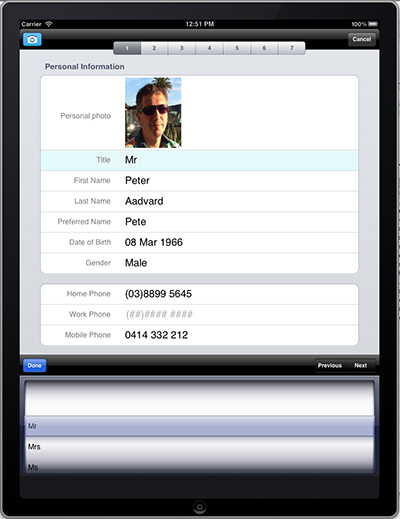 That is why the first feature we implemented in Praktika Dental for iPad was a Patient Form that can be filled by patients themselves and finger-signed by them. Filling a form has always been a boring little-joy lengthy exercise both for the patients and reception. It’s all changed now: it is quick and fun. Patients can entertain themselves experimenting with taking their own pictures and finger signing, while the reception can do something more productive than retyping often hard to recognise scribbles.
That is why the first feature we implemented in Praktika Dental for iPad was a Patient Form that can be filled by patients themselves and finger-signed by them. Filling a form has always been a boring little-joy lengthy exercise both for the patients and reception. It’s all changed now: it is quick and fun. Patients can entertain themselves experimenting with taking their own pictures and finger signing, while the reception can do something more productive than retyping often hard to recognise scribbles.
The form itself is a sequence of screens to enter both personal and medical information. It is very easy to use and we were pleasantly surprised that even elderly not so computer-savvy patients were able to do it with ease without any assistance. The absolute record was an 86 year old lady from Brisbane who filled it in herself and said that she loved it. Once filled and signed the patient information is available instantly in Praktika. The reception does not need to retype anything and they can immediately create appointments with the patient.
Praktika Dental for iPad significantly speeds up patient processing and what is more important – it reduces the number of errors that may occur during the retyping of the paper filled forms. It is also a great marketing tool as it shows that you are a modern practice keeping up with the times. Furthermore, as we know now, the “Wow factor” is a great force driving up the sales and a cool iPad app certainly falls into that category.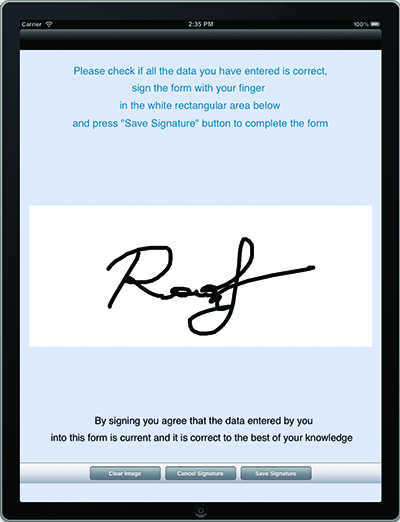
The other features of Praktika Dental for iPad can be of great help both at the reception and at the surgery. The reception can use it to quickly find the patient info and update the data if necessary. This is like having another computer at your fingertips. It is more visual and easier to operate – just swiping, tapping, scrolling. A great thing is that you can carry it around and take it where a personal desktop computer is unavailable but you still need the data.
At the surgery the Praktika Dental for iPad can be used to look up the patients’ personal and medical data, treatment history, clinical notes. The next release will include the x-rays and images. We are also developing a fast one finger tap charting facility and clinical note dictation.
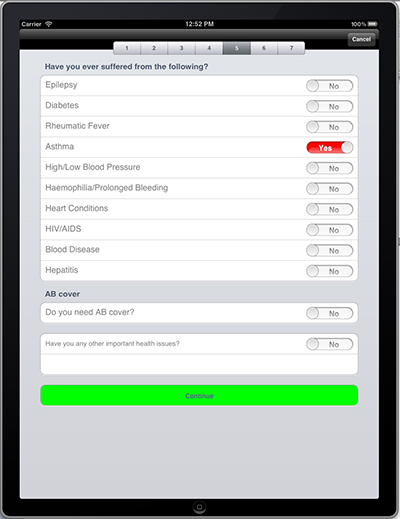 It is a lot easier to enter and read clinical notes on iPad: you can put the device anywhere, you can easily sort and filter the notes, you can increase the font size for greater visibility with a two finger zoom gesture, you can find the note using the search bar, etc. If you need to look at the patient’s medical history – it is one swipe gesture away, personal details – another swipe away. No clicks, no windows to open or close. The iPad provides for a lot more efficient operations.
It is a lot easier to enter and read clinical notes on iPad: you can put the device anywhere, you can easily sort and filter the notes, you can increase the font size for greater visibility with a two finger zoom gesture, you can find the note using the search bar, etc. If you need to look at the patient’s medical history – it is one swipe gesture away, personal details – another swipe away. No clicks, no windows to open or close. The iPad provides for a lot more efficient operations.
Both the desktop Praktika and Praktika Dental for iPad are fully synchronised in real time and the changes made at either are propagated immediately to all other logged in devices.
The paperless office has finally become the reality. With the Praktika Dental for iPad functionality, allowing you to collect patient’s data and signature without a paper source, the circle is now complete. All the communication within the practice as well as inbound and outbound ones can now be performed using the electronic means. All this results in your data being safer to keep, easier to maintain and faster to find.
We are constantly adding new exciting features to our Praktika Dental for iPad app aiming at the full practice management functionality. Follow our blog or twitter for the updates.
The Praktika Dental for iPad can be downloaded from the Apple App Store free of charge. You need a current Praktika account to access the data, but you can request a Test Drive from praktika.com.au/testDrive.html if you are not a Praktika customer to see it for yourself.
Published in Australasian Dentist Magazine in No.45 July/August 2012
Managing Multi-location Dental Practice with Online Software.
by Laura Latis - Dentist at Dental4U
 Dental4U is a general dental practice with two locations in Geelong and Melbourne (Yarraville), Victoria. It was established 5 years ago and is specialising in general dentistry. It started as a single location practice in Geelong and later we expanded the business to Melbourne to provide dental services in a fast growing area close to the Melbourne’s Docklands.
Dental4U is a general dental practice with two locations in Geelong and Melbourne (Yarraville), Victoria. It was established 5 years ago and is specialising in general dentistry. It started as a single location practice in Geelong and later we expanded the business to Melbourne to provide dental services in a fast growing area close to the Melbourne’s Docklands.
Once we have established the second location in Melbourne we immediately came across a problem of co-ordinating work between the two practices. Firstly, we had doctors and staff working at both locations who would need to access their resources and records regardless of where they work on a particular day, secondly, we had patients who might be treated at both locations, so their records also needed to be shared, and lastly, we needed some practice management tools that would allow us to the see the whole picture of the business’ operations. The last bit was very important – we needed to manage finances: accounts, bills, revenue, etc. with the data from both locations as formally it is still a single business.
At that stage we started looking for software and hardware solution to the problem. The analysis revealed that the traditional software packages were not capable of delivering what we needed at a reasonable cost. Connecting the practices by a custom laid or leased 80 km (distance between the two practices) network cable would be an incredibly expensive option. Using peer-to-peer connection like VPN was very restricting: slow, complex, unreliable and with very limited functionality. With the VPN we could only establish a single computer to another single computer connection. Sharing was virtually impossible. That did not help. There was also an option of establishing our own server, but that raised more problems than solved: expensive IT setup and management, and security of the server and data. The costs would also be very high.
The Internet appeared to be the best possible option. We thought, why we can manage our banking on the Internet and cannot do the same with our business. We starting looking for someone who could provide us with an Internet based solution.
So that’s where our work with Praktika started. Praktika is an Australian online dental management software which had affordable answers to the problems we had.
First of all we can access both locations by a simple click within a single screen. It means that the two receptions can support each other and fill in if a need arises. In fact with a single reception we can book patients at both locations if needed. As we can access our practice from anywhere and anytime we can easily make all appointments even after hours, be it from the premises, home or even on the road.
It is very important for the doctors to be able to access the data at both locations at the same time. First of all, it allows the doctor to see all his/her appointments no matter where they are. It greatly assists in planning and treatment preparation. The doctor can also see and edit all the relevant data at both locations: treatment and appointment histories, clinical notes, charts and even financial details. If a patient visits both our locations, the dentist can access their whole treatment history with an indication of where the treatment was done. No need any more to transfer records and make redundant copies. All the patient’s data can be shared between any number of locations, and staff members at locations are accessing a single file, rather than multiple copies. It helps preserve the data integrity at the highest level. We can now easily do the preparation and assessment at one location and finalise treatment at another. Some of our patients live in Geelong and work in Melbourne. We can provide continuous uninterrupted treatment for such patients by sharing their data. It is as simple as just one click on a checkbox – “Share patient’s data”.
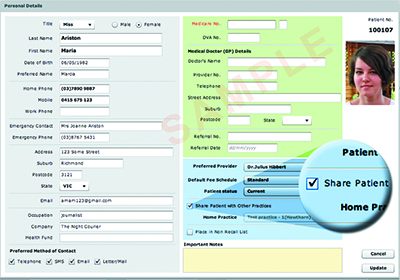
It is also great that access permissions can be set for each individual user: a user can have access only to a single location data or both. Access to financial data, reports, etc. also can be configured for each staff member individually.
In fact, managing two locations with Praktika is like managing just one. Very easy.
I would also have to mention the IT part of it. It is no secret that dentists do not have much time and expertise to deal with the computer issues in our practices. Generally, the more complex is the business set up, the more complex the IT arrangement becomes and maintenance it requires: hardware and software setups, maintenance, backups just to mention a few issues. Restoring operations if a computer dies on you is a serious and expensive downtime exercise. With the Internet based software there are no issues like that – our data is kept at a secure location where it is constantly backed up. We do not need any IT support at all. Any computer from the box is ready to run Praktika. We do not need servers, installations, backup systems, etc.
If we decide to open yet another location, all we need to do is to turn on computers in it and start running in exactly the same moment. It makes it so much easier and we can concentrate on things we know better – treat our patients.
Last but still very important issue is the cost of it all. This is where the online systems cannot be beaten. First of all there are no upfront costs and you can spend your money on something that generates revenue for you instead of freezing the funds in software, which has no resale value.
Praktika is charged by a low monthly subscription, very much like a mobile phone. Being a service it is completely tax deductable straight away. There are no licences so you can run it on any number of computers still paying the same fee.
In conclusion I can point out that the online based practice management software like Praktika have revolutionised the way we can manage our practices. It is very helpful in situation like ours, where our business is located in various places with the need to share data. It gives us flexibility and peace of mind that our data is secure and is available to us 24/7 wherever we are.
Published in Australasian Dental Practice, Nov/Dec 2010
Streamlining Your Practice with Web-based Dental Management Software
by Dr Dimosthenis Mantokoudis - AIDER, Brisbane
 The last few years saw us getting more online. Gradually the information technology services are being transferred to the Internet. It started with banking, tickets, holidays booking and now reached the medical industry. More practitioners and medical institutions are turning to the Internet for answers to their problems.
The last few years saw us getting more online. Gradually the information technology services are being transferred to the Internet. It started with banking, tickets, holidays booking and now reached the medical industry. More practitioners and medical institutions are turning to the Internet for answers to their problems.
I will not be covering in this article all the advantages of going web with your practice management software (PMS). I will just mention a few most obvious ones like the maintenance free operations and availability of data 24/7 from any location. For this publication I want to concentrate on another, maybe by far the most important, feature of the web-based management software – its affordability and ability to significantly improve the efficiency of your operations.

This is a somehow overlooked feature of the PMS. More often people compare interfaces, functionality, looks, ability to customise, etc., and they seem to ignore the critical aspect – it should help you earn. A business owner should maximise assets and minimise liabilities. Traditional software is certainly a liability. Web-based software, on the other hand, offers a different way – no ownership, thus no liability, but a small monthly service fee.
Our institute, the AIDER* has been using Praktika** – an Australian Web-based PMS for over 2 years. I will share our experience to highlight some new opportunities the Internet opens for modern dentists. The key to a more efficient business is certainly to minimise unnecessary spending and maximise spending that returns an increased value. Online PMS suit this purpose well and may increase your efficiency dramatically.
The gain starts immediately with the acquisition. A typical purchase cost of a traditional PMS for a 2-3 provider practice is several thousand dollars. It certainly varies from package to package, but there is one common principle: more licences, more expensive the acquisition price is. There is a significant difference if you spend your funds on equipment, staff or software. Equipment and personnel are essentially what generates you income. By using a scanner or a drill you are directly creating a value that turns into revenue. Software is not such – you cannot charge your patients for storing their data. It is a facilitator, but not an income generator. Money spent on software is instantly frozen and excluded from your business operations. The resale value of purchased software is virtually zero. You cannot sell it to anyone else. In fact, you are not actually buying, you are paying for the right to use it (licensing). Software is not an investment – it does not return an increased value, it freezes the funds and gets obsolete very fast.
It would make more sense from the efficiency point of view to spend less on software and invest in acquisition or upgrade of equipment and staff. Praktika uses the SaaS (Software as a Service) model within which the software is not purchased, the user only pays for the service. There is no need to pay a huge sum upfront for the software. For our practice it meant that we were able to allocate significant extra funds (around a hundred thousand dollar mark) to invest in equipment and staff training. For a medium size practice it may mean an extra chair or an expensive hardware item, or even an extra staff member – the assets which will generate more income in time. For a small start-up practice it means borrowing a lot less and spending more where it is needed more.
The next important area where more funds can be freed and spent with more use is your local area computer network (LAN) and IT maintenance expenses. A typical client server setup requires an installation and maintenance (upgrades, patches, updates, backups, virus and hacker protection, etc.) of a central server computer. Then there are also workstations that are connected via LAN. The setup normally costs thousands of dollars. More complex setups need regular maintenance, so practices either employ or hire IT personnel.
The situation with web-based software is very different. The Internet is an existing universal network. Online software is utilising it. Generally it is enough to have the Internet connection and a Wi-Fi router. Your workstations do not need to be reconfigured, no software installations are necessary, and any computer is ready for it. Any operating system or configuration is fine. All the maintenance is also done by the Praktika team. The backups, upgrades and security issues are all covered in the service agreement. We do not employ any IT personnel and have never used any IT specialist to set up and maintain our network, which includes more than 20 workstations. There is no dedicated server, no worries what may happen if we upgrade our server software or hardware. We are sure there won’t be any incompatibility with the workstations.
For multiple location practices the savings are absolutely enormous as no special arrangements must be made to connect several locations and share data – the Internet does it all.
Certainly, there are various ways how you can increase the productivity of your practice. Efficiency is a complex issue that requires complex approaches. One thing, however, is very simple and straightforward – spend less on something that does not generate income and spend more on something that does. Web-based Practice Management software may aid you in that by lowering down the costs of acquiring, running and maintaining your computer systems and software, so that you can allocate more funds to invest in the areas of importance, the investment which will result in the increased efficiency of your practice operations.
*The Australian Institute of Dental Education and Research (AIDER) is a facility established by the Global Microsurgery Foundation (GMF) - a Swiss philanthropic organisation dedicated to supporting projects in relation to research and education in the medical field. It is located in the area of Brisbane Airport, QLD.
www.theaider.org
**Praktika is an Australian Online Dental Software.
praktika.com.au
Published in Australasian Dentist, No.43 March/April 2012
Your Practice Data — Ownership and Management
by Costa Pinchuk - Praktika Team
 The major changes in practice data principles are happening so quickly that the legal base and work practices are struggling to keep up the pace.
The major changes in practice data principles are happening so quickly that the legal base and work practices are struggling to keep up the pace.
The most burning issues are the data ownership, data privacy and security. We at Praktika—Online Dental Software, as custodians of our clients’ data, have to deal with these issues every day and, thus, I will try to shed some light on what the current regulations are and what would be the best practices to ensure that you comply with them. The surveys show the majority of health providers believe patients own their health records but it is not correct in Australia.
The current regulations say, “Generally, the health service provider who creates a medical record owns that record.” The Australian legislation also draws a line between “ownership” and “the right to access” the records, and it obliges the clinics to provide patients with access to their records. Guidelines on Dental Records from the Dental Board of Australia state: “Dental practitioners should be aware of local privacy laws that govern the retention of records, which require retention from 7-10 years.” It means that the onus of secure and safe data storage and maintenance lies with the clinics that either have to do it themselves or delegate it to specialised services.
Data security starts with data availability and there is a very simple principle: “Never put data into a program unless you know exactly how to get it out”. Computers and software are transitory and relatively cheap. Useful data is, by contrast, very expensive to create, and could last forever. So, if you invest a lot in creating data, then it is rather unreasonable to let someone lock it and not give you the key. Sooner or later, you could end up with data files you can no longer read. There is a paradox: the data is yours but because it is digital, it exists in a proprietary format that you do not own and may have only a temporary licence to use. Ideally, the system you use should save data in formats that are published, open, not protected by patents and royalty-free, such as HTML, TXT, CVS, JPG, PNG. Online services (such as Praktika) are providing a much better solution to your data retention problem because they provide data in open formats. The reason for that is the online services are only custodians of the data and they are obliged to provide you with the data upon your request.
The second part of the data security is the protection against unauthorised access to your data and unauthorised data modifications. It may seem from the first glance that keeping your data on premises is a more secure option than storing it in a Cloud service. However, a simple analysis and the statistics prove the opposite. Health industry accounted for around 35% of all data losses and theft in the past two years. This is the highest number of all industries! In comparison, financial institutions are responsible for less than 1%. Majority of the financial institutions operate though private cloud services, while health practitioners still predominantly use out-dated on-premises client-server technologies. If the data is stored on premises, it can be stolen with the storage device, copied to another device, destroyed, modified or hijacked. If qualified specialists have physical access to the hardware, they can do anything with the data on it. It is similar to keeping your cash on premises versus keeping it in a bank.
Online services like banks can provide much better protection of data by employing enterprise grade protection. They take the responsibility of keeping the services up to date to confront new security threats that exploit system vulnerabilities. Praktika is capable of enforcing the most strict security measures because it is not using any third-party service providers (like Amazon, Apple, Google, etc), and we are in maximum control of what is happening within our servers. All our data centres are Tier 4 grade. They are all located in Australian metropolitan cities, which makes Praktika compliant with all the Australian Federal and State level legal requirements concerning the handling of health data. Our clients’ data never leaves Praktika’s Private Cloud and it is under our protection and surveillance all the time.
For more information, call 1300 325 735 or visit praktika.com.au.
Published in Bite Magazine, No.34 July 2018
Choosing Practice Management Software for your Clinic
by Praktika Team
 The major changes in practice data principles are happening so quickly that the legal base and work practices are struggling to keep up the pace.
The major changes in practice data principles are happening so quickly that the legal base and work practices are struggling to keep up the pace.
Practice Management Software (PMS) is arguably the most critical element in day-to-day clinic’s operations. It is meant to facilitate a wide range of managerial tasks and provide the means for compulsory compliance requirements. A time comes when new challenges urge the clinics to implement or to change the current PMS. It may be a new clinic that is seeking what is the best to acquire or an existing clinic in need to re-arrange the way things are managed.
There are two different models available on the market: the traditional Local Server Model that dates back to the 1970s and the modern Internet Cloud Model that originated some 15 years ago. The most important difference between them is where the database with your records is located, how it is managed and accessed.
In the Local Server Model, the data is kept on a local server that is located on your premises and is maintained by you or an IT company that you hire. The data is accessed over a local network via applications installed on your workstations. In the Cloud Model the data is kept on a remote server located at a data centre and it is maintained by the PMS provider. The data is accessed via the Internet (global network) and does not generally require installation of software on your workstations.
Let us look at the differences when it comes to various factors that define the suitability of each model for you. We will only look at the costs, security and flexibility as the most frequently mentioned issues.
CostsThe Local Server Model costs include: the acquisition and configuration of the server, acquisition of the software (usually a set of individual licences), installation and configuration of the software on the server and the workstations, maintenance of the server and the workstations including backups, upgrades to the hardware and software, configuration and maintenance of the local network including security and access levels. The Cloud Model costs are generally limited only to the monthly subscription fee that covers all of the above issues. The workstations only need to be connected to the Internet. All the maintenance, configuration and upgrades are performed by the PMS provider. The Cloud Model also normally provides redundancy (hot standby systems) in case something happens to the main server. The redundancy is extremely unlikely with the Local Server Model because of its very high costs. The cost should also include the downtime from server upgrades and hardware or software failures that are hard to calculate, but which may be disastrous. The redundancy provisions of the Cloud Model make such failures very unlikely.
SecurityThe Local Server Model relies on your premises to be secure. It is theoretically possible to provide 24 hours human and electronic monitoring of the premises, secure access (fingerprint and retina authentication), enterprise level Firewalls and electronic intrusion detection, etc., but it is very expensive and is simply unaffordable by small and medium size clinics. Thus, the security of the Local Server Model is very limited and can easily be compromised.
The Cloud Model generally provides the highest level of security within the same monthly subscription fee. The level that would be practically impossible to achieve on your own for a clinic.
FlexibilityThe Local Server Model is fairly rigid and it takes effort to expand or modify the working environment to add workstations or new locations (clinics). Generally, it is platform dependent, e.g. Windows only. Adding extra services like VPN to increase flexibility further increases setup and maintenance costs of the system as well as its complexity.
The Cloud Model is platform independent and can be reconfigured by the PMS provider within minutes to include new locations or specific configurations. Adding new workstations does not require any effort at all. The data can be accessed from anywhere and anytime with the Internet access.
Overall, the Cloud Model provides better security and flexibility for lower costs to the clinic.Published in Bite Magazine, July 2019